I started peeping at iPhone pixels under the microscope when Steve Jobs introduced the Retina Display. Why? Because then the concept of a retina display was new and I wanted to see if it was hype. It was decidedly, and scientifically not hype which delighted me to no end. Now, I’m just interested in some of the things on the small side of life and as display technology changes, its an interesting comparison to stick the latest gadgets underneath the microscope from time to time.
This evening, it was the Apple Watch display’s time to go under the scope. That and I promised Craig Hockenberry that I’d get these images for him, so here goes…
All these images were made on an Olympus stereomicroscope with an old Canon 1D Mk III camera used for imaging. Its also important to note that these images were made from the 42mm Apple Watch which has a resolution of 312 x 390 pixels, at approximately 326 pixels per inch which is at a slightly different resolution and pixel size than the smaller Apple Watch model.
Interestingly, the Apple Watch pixels look very different from the iPhone pixels. This may be because the Apple Watch display is an AMOLED screen, I don’t know. But what surprised me was the actual pixel imaging sites are quite small in comparison to previous pixels in say, the iPhone. This may have something to do with reducing the current load in a device that is very power sensitive. It seems that almost all conversations at Apple these days center around 3 things*, power/current, which relates directly to heat and this display seems to meet those issues by reducing the size of the power consuming light emitting components while preserving the resolution required to meet “Retina Display” requirements.
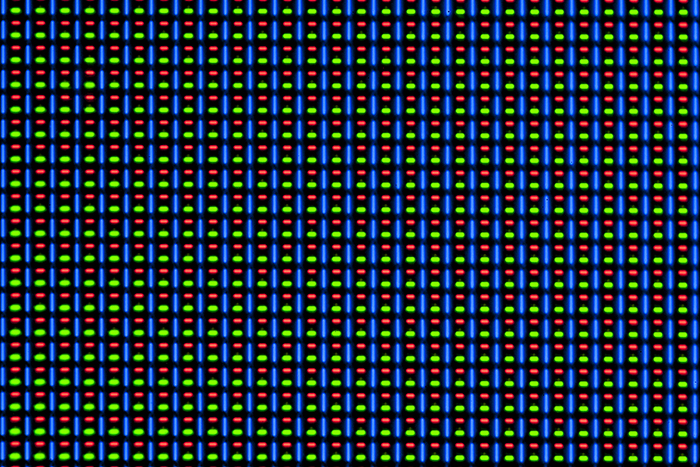
This image above was made at a lower magnification than the image at top to show better how the pixels blend to make a white display image. At high magification, it appears that there is quite a bit of black space around the actual sub-pixels, but this may also have something to do with contrast ratios which, for the Apple Watch, really are excellent. Blacks are black and colors are bright and easy to see. It is a very nice display indeed.
The other item of interest for me, and I think the biggest advancement for wearables aside from the Taptic Engine is the capacitive component or pressure sensitive, touch screen component of the display which I revealed through a bright indirect fiber optic light illumination. You can see the contact elements as orange dots over the red, green and blue sub pixels. I’m even less sure of how the pressure sensitivity works, unless it combines a different imaging modality like an IR backlight, but it certainly helps build the magic mystique of the device and it builds into the Watch a powerful new interface feature. If I had an IR sensitive camera handy or perhaps my old pair of NVGs, we could run a little experiment there. If anyone has a IR sensitive camera handy, take a look at the Apple Watch and report back on what you see in the IR range. I might have a colleague upstairs with one that if I get a chance this week, I’ll stop by and see if I can borrow it.
Regardless, the other interesting item is how close the capacitive component of the Apple Watch is to the pixels. The screen is bonded quite close which is a far cry from how far away the surface of the glass was in say, the first iPhone display.
*The other issue that seems to be bouncing off the halls at Apple everywhere is security, but that is another discussion entirely and quite interesting given the personal health information that this watch will be collecting. But here, I discuss pixels and leave the security discussions to those more qualified. That said, from my understanding of Apple and their security policies and practices, I am infinitely more comfortable with an Apple device collecting personal information than I am with some of the competing products from other companies.
Why blue is bigger?
(question posed to you on twitter)
According to wiki:
One 2008 technical report on an OLED TV panel found that “After 1,000 hours the blue luminance degraded by 12%, the red by 7% and the green by 8%.”[67] In particular, blue OLEDs historically have had a lifetime of around 14,000 hours to half original brightness (five years at 8 hours a day)
It looks just like the barrier from Star Trek TNG Encounter at Farpoint:
http://farm8.staticflickr.com/7062/6820769140_4ef8e972d6_z.jpg
Power considerations aside, if one can get the desired brightness from a smaller LED, the display contrast would be improved to the extent that the black matrix is blacker than the LEDs in their off state. Do you have a picture of that?
Not sure I follow… I can look for a place where all the pixels are not on, but I don’t have a handy way of measuring albedo if that is what you are asking.
I too would be curious to see a picture of the subpixel elements while off, perhaps even a picture with half of on and half off to see how much the light from an illuminated pixel bleeds into adjacent dark pixels.
On the footnote,
Watch also has accelerometer which
can track your steps, distance, pace.
Along with GPS on your phone and car.
Drones tracking your cell signature and can
even track a person without any human intervention.
Wives can use it court of law.
Absence of information would indicate guilt.
From the Apple, Inc. perspective, your data with them is encrypted and they shredded the key to the encryption. i.e. they do not have access to your data.
Does not mean that your “signature” cannot be tracked by others. For instance, Google or Facebook, when I get off the plane someplace know along with my credit card company, precisely where I am and what I search for. But Apple? Apple I am not worried about.
This is fascinating, thank you.
Those images – are of a pure white image on the Applec Watch display? I understand it conceptually but it’s hard to visualize that. Can you zoom out a few more times until it starts seeming white or white-ish? That would be interesting to those who don’t really know how pixels work.
Nice work. You take this nerdiness to another level.
Hey, thanks Kris.
Nice new apartment btw…
According to the Apple site, the Watch uses electrodes around the edges of the display (probably acting as strain gauges) to measure how hard you’re pressing.
https://www.apple.com/uk/watch/technology/
Huh… Kind of a physical TRP channel thing.
For fun I used a Seek Thermal camera on it. The Sport model’s Ion-X glass is an IR mirror.
Now I’m down the rabbit hole reading about the biochemistry of sensation.
Niiiiiice. Sounds good to me. ;-)
Great images!
On security– I agree in part, which is why I am an Apple customer. Apple is great from a security policy standpoint, and generally from a security implementation standpoint. However, on security incident response, their record is decidedly mixed. Still as a customer, I hope they get better at their responses, as Microsoft had to do once upon a time.
Thanks.
The thing to remember with Apple is that they are smaller than you might think in terms of personnel. They’ve been on a hiring tear recently, but there are fewer people that work at Apple than you might think for company with such a big footprint.
“is the capacitive component or pressure sensitive, touch screen component of the display which I revealed through a bright indirect fiber optic light illumination. You can see the contact elements as orange dots over the red, green and blue sub pixels”
CORRECTION: your great photos shows electrodes that provide touch sensitivity, but they are not pressure sensitive at all. Pressure differentiation is provided by Force Touch technology, which is not part of display: http://www.wearables.com/wp-content/uploads/2015/04/force-touch-and-gasket.jpg
Interesting. Looks like it is literally a strain gauge that is underneath the glass display.
In bigger thing such as Apple’s track pad Force Touch sensor looks like this (four sensors instead of one as in AW): http://cdn.macrumors.com/article-new/2015/04/GI13MMPrYbAmLoHu.huge_-800×600.jpg
By the way: it makes sense to note that Apple has many dozens of (AM)OLED patents, and the company even snatched LG Display’s top OLED researcher couple of years ago.
So what we have here with Apple Watch is display designed by Apple itself, with LG Display being just a contractor manufacturer (similar how TSMC/Samsung are contractor manufacturers for Apple-designed SoC), LG Display’s own displays in LG G Watch are worse than display in Apple Watch.
But it is also fair to mention that Apple is behind Samsung in OLED since maximum brightness of Apple Watch display is relatively low, so actual contrast ratio of it is noticeably worse than Samsung’s OLEDs and iPhone’s IPS LCDs.
Whilst it’s highly likely Samsung’s OLED displays are superior given their extensive use of the technology, Apple may have limited output brightness for battery life and LED longevity reasons.
Nice image..
Thank you.